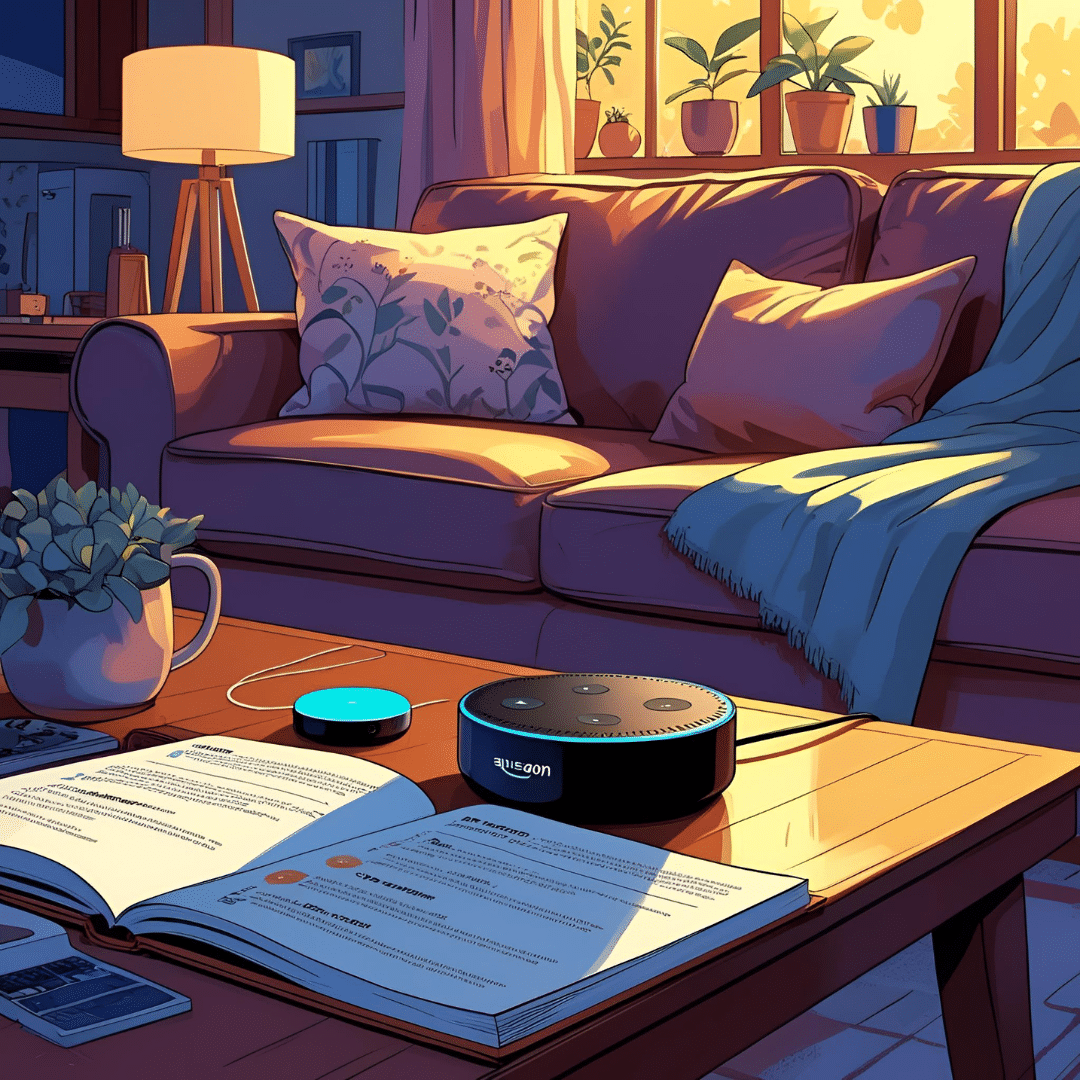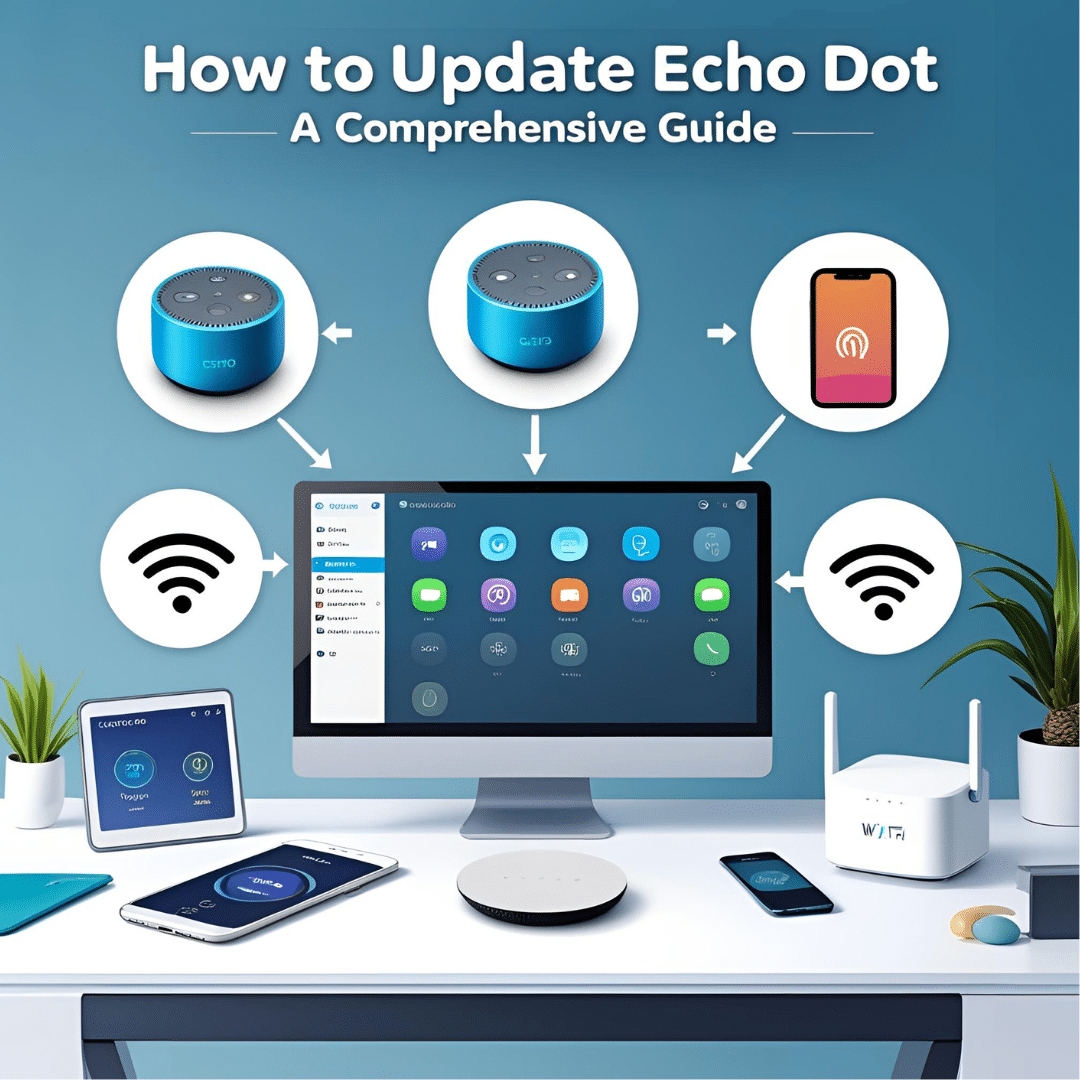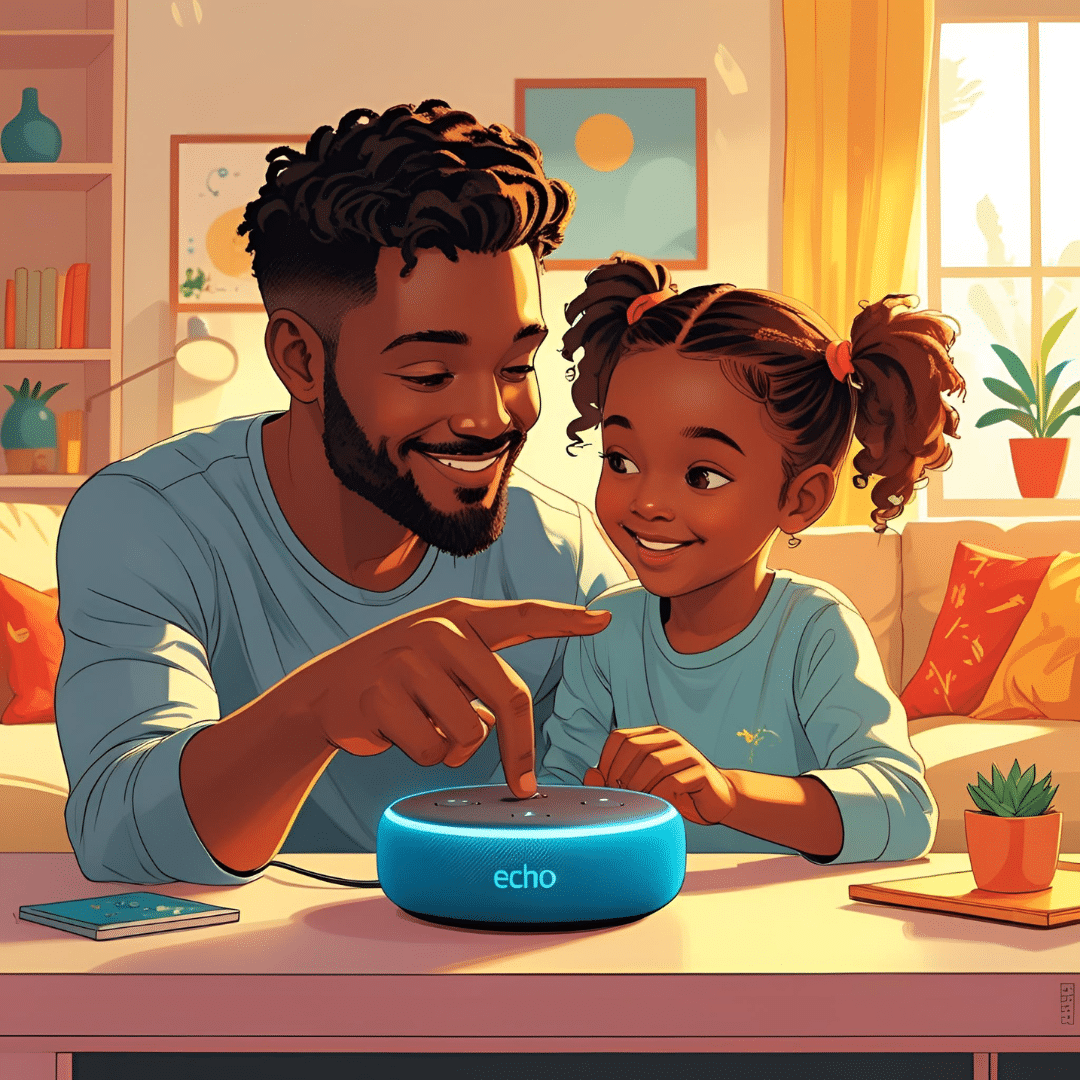The world keeps turning and twisting when it comes to the revolutionary aspect of technology. You will not be able to find simple gadgets in today’s time but a lot more which creates a sense of gratitude and excitement as well. Hence, of all the smart home devices, Echo Dot has been the most popular one. By looking at all of its exotic features such as voice command and much more, it is a great device to have for all tasks and accommodations.
That is only going to be possible if you connect the echo dot with the wifi accurately. If you are having trouble with how to connect Echo Dot to wifi then this guide will help you out. There is no need to worry if you are not a tech-smart person because these easy tips and tricks will surely get you to your desired outcome.
How to connect an echo dot to wifi
There are times when you will face different problems concerning the echo dot. Numerous times you will be searching “how do I connect echo dot to wifi”. There is nothing to worry about because we have got your back, you can easily connect your echo dot to the wifi by following the steps we have mentioned. Just a little bit of fixing and different techniques will get your echo dot working right away. Hence, take a look at how to connect the echo dot to wifi in the given methods.
Step 1: Power Up Your Echo Dot
The first and foremost step when it comes to connecting your echo dot to the wifi is by turning it on. To set up your echo dot, ensure that it has charging. You can set it up on charge with the adapter that it comes with. Luckily the Echo Dot comes with its own adapter. Once it is plugged in charge, you will see a light ring on the top of the echo dot. This means that your device is smoothly running and it is ready to be set up.
Step 2: Download the Alexa App
To ensure you are following the right setup method, you will have to download the Alexa app to connect your Echo Dot to the wifi. Hence, you can download the app on your phone or tablet. You will be able to find the app easily on iOS as well as Android platforms. Once you have downloaded the app on your device, ensure that you open it and sign into it with your Amazon account.
Step 3: Start the Setup Process
After you have signed into the account through the app, you should tap on the menu icon which will be on the top left corner. Click on “add device” and then choose Amazon Echo from the list. You should choose this because another list will open which will ask you to specify the device. When the list opens, you should then select Echo Dot as your specific device. Some instructions will pop up that you need to proceed with to set up the process.
Step 4: Connect to WiFi
When you turn on the device, you will be asked as the first thing to set up your echo dot to the wifi. Make sure that the device where the Alexa app is installed is connected to the same wifi network that you want your Echo Dot to connect to. You can easily follow the set of instructions that are provided on the guide of How to connect Echo Dot to wifi. Enter the password and once you have entered it then tap on Connect to proceed with the setup.
Step 5: Wait for Setup to Complete
Once you have entered your wifi password, your echo dot will easily begin to connect it to the network. This might take some time but mainly two minutes so do not worry if it is taking more time. Once you have completed all of these steps, you will get a message from the app to confirm. As this happens, you will also have a light ring around your echo dot to turn blue. This will indicate that your echo dot is connected to your wifi network successfully.
Step 6: Test Your Echo Dot
Now that your device is connected to the wifi, it is time to test it out. You can ask Alexa to do all sorts of tasks such as play music, set a reminder, or control any other smart home device. You can easily do this by saying Alexa and then telling your command.
Connecting your echo dot to the wifi is an easy process. You do not have to have any sort of skill or expertise when it comes to How to connect Echo Dot to wifi. You will always get a guide when you purchase the Echo Dot. It will come with step-by-step instructions on how you can connect it to the wifi and other possible problems and solutions. However, there can always be some difficulties when it comes to connecting it. Various issues might lead to one another. Hence, some of the reasons why your echo dot might not be connecting to your wifi are given below.
Why Your Echo Dot Might Not Connect to WiFi
Echo dot has become a staple device to have in almost all homes because of its exquisite functions and task performance range. Though it might be exciting to have one at home and use it often, setting up or How to connect Echo Dot to wifi can become an issue at times. Therefore, it is important that you look into all of the factors of unsuccessful setup to make it right. There are some common reasons why your Echo Dot might be refusing to connect to your wifi. Some of the reasons are given down below to help you figure it out!
Weak WIFI signals
If the signals of your wifi are weak then this will not allow your echo dot to connect to your wifi. Make sure that the wifi signals are strong and near to your Echo Dot device. Ensure that there are no devices or such things that are blocking the signals of the wifi to your device.
Incorrect wifi password
Ensure that you are entering the right wifi password through the app. If you type in the incorrect password then the device will not set up. Hence, ensure that you are taking your time while typing in your password and that you are not in a hurry. If you keep entering the wrong passwords then search for the right one and enter it in.
Router compatibility
Some routers may just stop functioning because they are not compatible enough with the new smart devices such as the Echo Dot. Therefore, ensure that your router supports all the wifi standards. You will be able to see the wifi standards that the Echo Dot requires in the guide that comes with it. Hence, if your router is outdated then you will need to upgrade it to a new model to connect the device and have a smooth functioning.
Network congestion
If you have tons of different devices connected to your Wifi network and your echo dot is not connecting, this could be a sign of network congestion. Hence, it will give you connectivity issues. To solve this, try to disconnect some devices or limit their bandwidth usage.
Firewall setting
The firewall setting of your wifi could also be a reason for an unsuccessful setup. Hence, check the settings of your router and ensure that the necessary ports are open for the echo dot to connect and communicate with the network.
Interference from other devices
This is one element that most people do not think could affect the connectivity levels of your echo dot. However, it is true that other electronic devices such as microwaves, cordless phones, and other devices can greatly interfere with your echo dot connection. You should keep the device away from all of these things or turn them off to see if your Echo Dot connects to the wifi.
Software update
When you get a new device, it is common that it will be upgraded to the latest version. The same goes with the echo dot. However, if it is not upgraded then ensure that it has the latest one installed. Sometimes this can also be a hassle that stops the connectivity level of your echo dot to your wifi.
Reset Your Echo Dot
If all else fails, try resetting your Echo Dot to its factory settings and setting it up again from scratch. This can often resolve stubborn connectivity issues and give your Echo Dot a fresh start.
By following the tips outlined above and being patient, you can get your Echo Dot connected to your WiFi network and enjoy all the benefits of a smart home assistant. If you are still having issues connecting the Echo Dot to your wifi then feel free to reach out to Amazon’s customer support.
Why connecting echo dot might feel challenging
Connecting an Echo Dot to WiFi might seem challenging at times due to several factors, but it’s typically not inherently difficult. Hence, here are some reasons.
Technical Knowledge
For those who aren’t familiar with setting up smart devices or navigating router settings, the process might seem daunting.
Variety of WiFi Setups
WiFi networks come in various configurations, and not all routers are the same. Some routers have complex settings, while others are more straightforward. Compatibility issues can arise if the Echo Dot isn’t compatible with certain router configurations.
Network Environment
Factors like network congestion, interference from other devices, or poor signal strength can affect the Echo Dot’s ability to connect to WiFi. These environmental factors can make the setup process more challenging.
Software Updates
Sometimes, the Echo Dot requires a software update to function correctly with certain WiFi networks. If the device isn’t updated, it may encounter compatibility issues or bugs during the setup process.
User Error
Mistyping the WiFi password or selecting the wrong network during setup is a common mistake that can prevent the Echo Dot from connecting to WiFi.
Device Issues
In rare cases, there may be hardware or software issues with the Echo Dot itself that prevent it from connecting to WiFi. These issues could range from defective hardware components to firmware bugs.
While these factors can make connecting an Echo Dot to WiFi challenging for some users on How to connect Echo Dot to wifi, following troubleshooting steps and seeking assistance from online guides or customer support can usually resolve any issues. With a bit of patience and perseverance, most users can successfully connect their Echo Dot to WiFi and enjoy its many benefits.
Look at the various features
When you connect your Echo Dot to WiFi, you unlock a plethora of features that transform it from a simple speaker into a powerful smart assistant.
Voice Control
When your echo dot is running, you will be able to give it set voice commands which is one of the thousands of features that is loved by everyone. You can call out Alexa and follow it with your command. You can ask about the weather, play music, or tell you the latest news.
Music Streaming
With WiFi connectivity, you can stream music from popular services like Amazon Music, Spotify, Pandora, and more. You can ask Alexa to play specific songs.
Information Assistance
You can ask Alexa about any questions that you have. The answers are accurate and according to the latest news as well.
Hands-Free Calling and Messaging
With WiFi connectivity, you can make hands-free calls to other Echo devices or the Alexa app. You can also send voice messages to friends and family who have Echo Dot devices.
- Skills and Customization
Alexa Skills are like apps for your Echo Dot, allowing you to add new features and functionalities. With WiFi, you can browse and enable thousands of Skills, ranging from games and trivia to productivity tools and lifestyle apps.
- Shopping and To-Do Lists
Keep track of your shopping and to-do lists with ease. You can add items to your lists using voice commands, and they’ll sync across all your devices connected to the same Amazon account.
Continuous Updates and Improvements
Amazon regularly updates the Echo Dot’s firmware and adds new features and capabilities over time.
Conclusion Overall, connecting your Echo Dot to WiFi unlocks a world of possibilities, making it more than just a speaker, it becomes your personal assistant, entertainer, and smart home controller, all rolled into one compact device. Hence, now you do not have to worry about how to connect my echo dot to wifi as this guide will help get you there with ease.