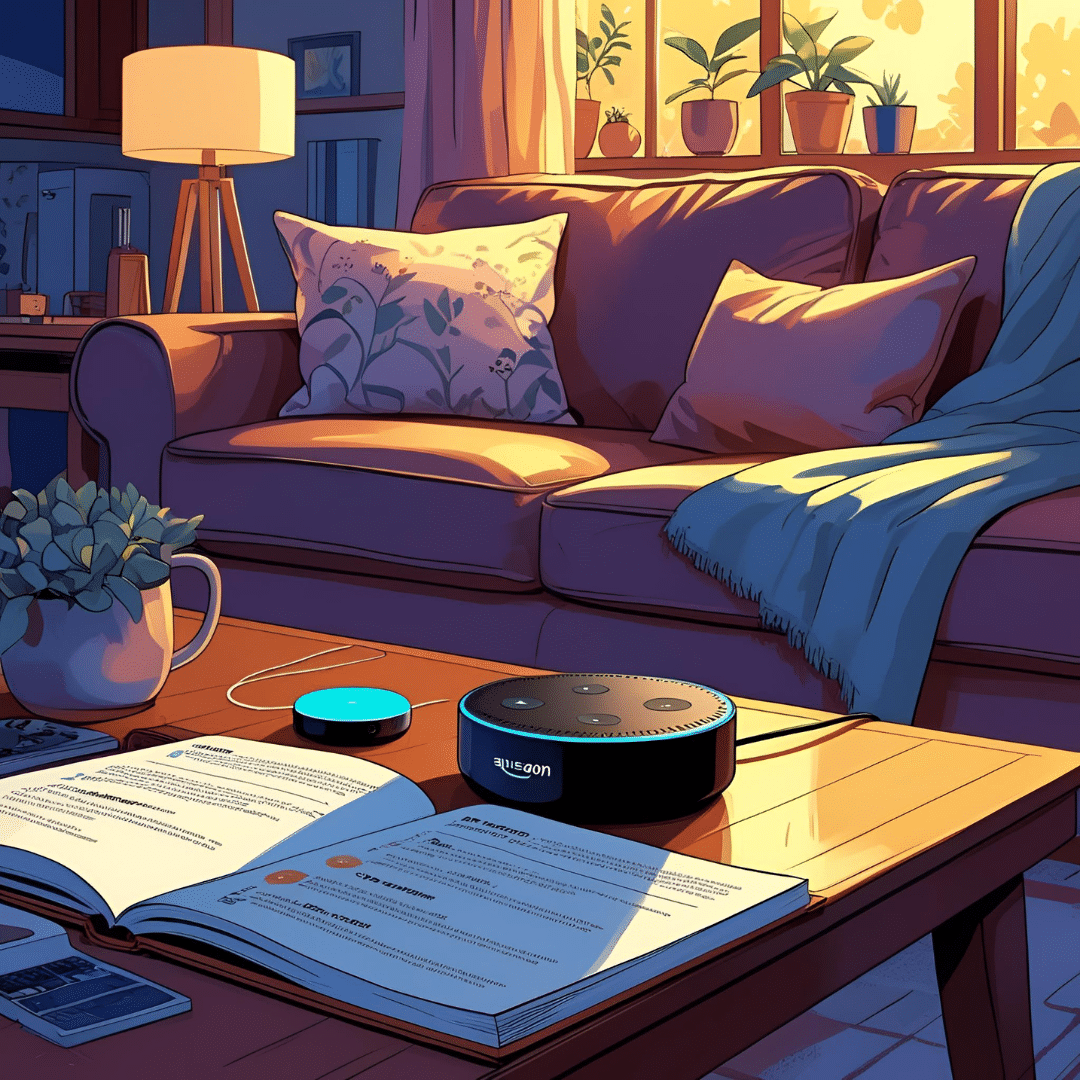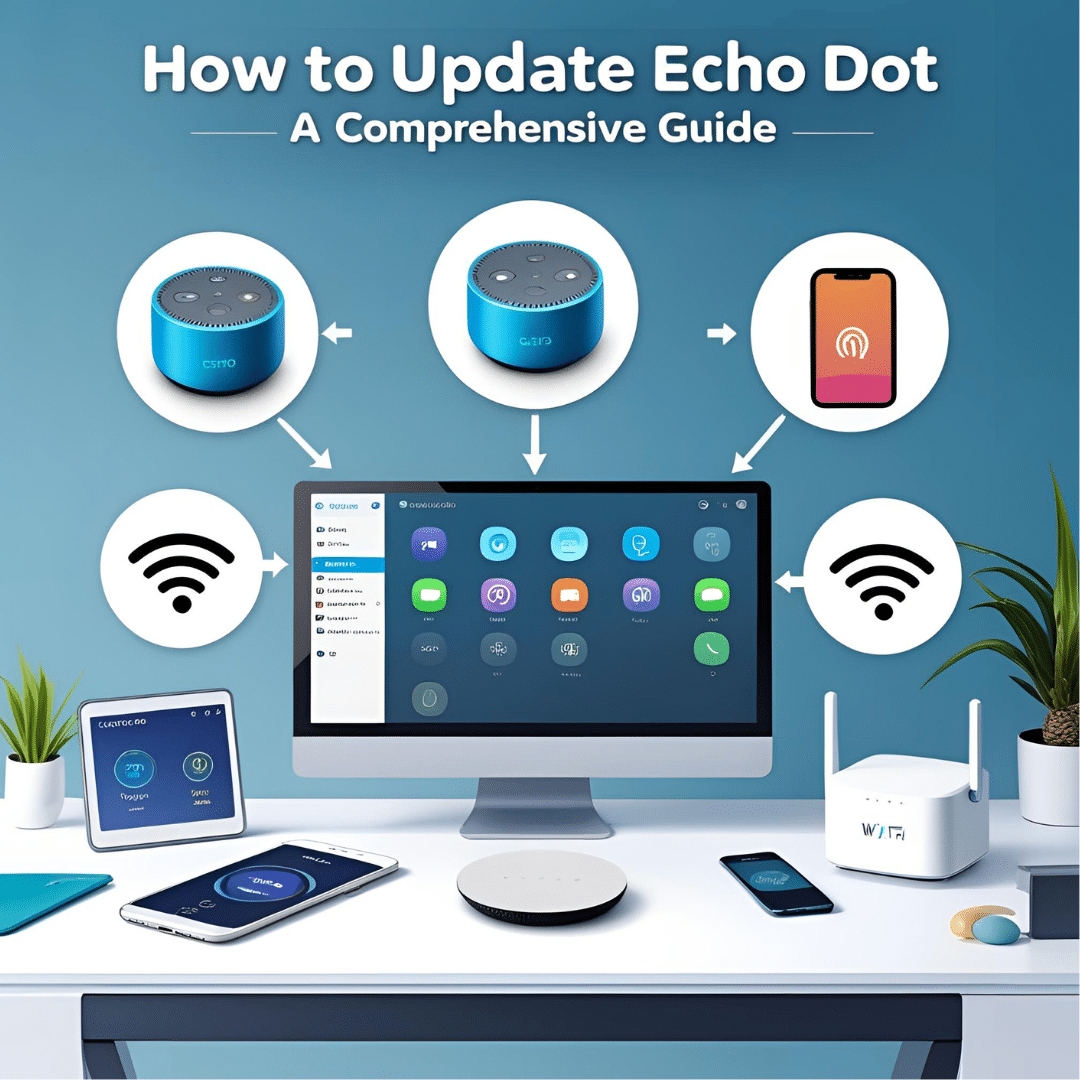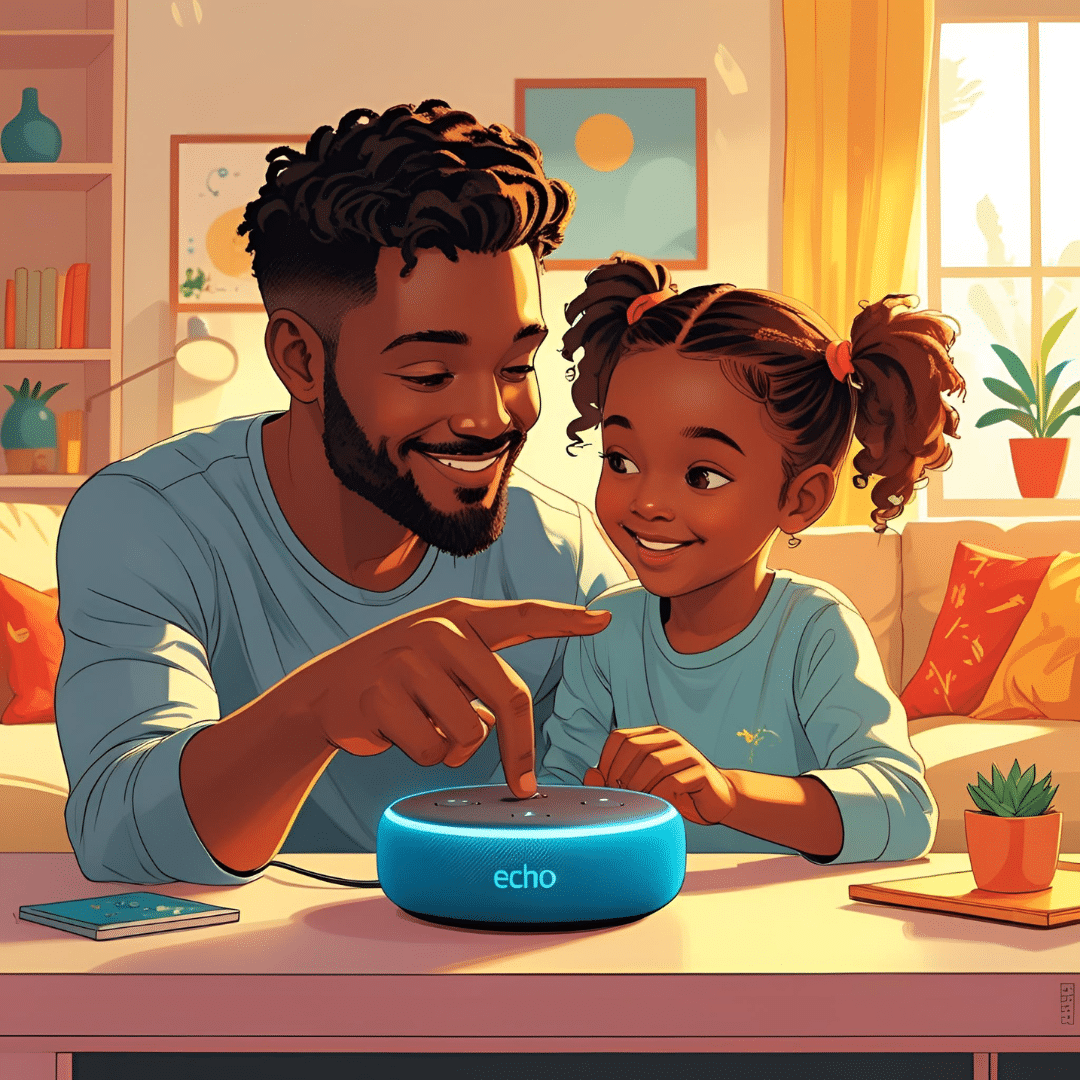If you are coming into the new technological world then getting your hands on some of the finest smart integration devices is essential. One of these devices is the Echo Dot. However, if you are someone who is looking to get the echo dot or has gotten one, this guide will tell you all about how to set up an echo dot. There are some complications that you can get into but with the right solutions, it will be easy as a cake. Hence, get ready to create a magical setting for your home in just a few tries.
How to set up Echo Dot – Step by Step method
The steps and instructions on how to set up Alexa Echo Dot are easy.
Step 1 – Unbox Your Echo Dot
Purchasing an Echo Dot is exciting. When you get it, ensure that you are checking that all of the items are in store. The elements that the box should include the echo dot, the power adapter of the echo dot as well as a small guide to help you out. After looking at all of these components, go ahead and read the instructions and the guide of how to Set Up Echo Dot to know more about the device before you start off with anything to ensure nothing goes wrong.
Step 2 – Power Charge your echo dot
You can not set up your echo dot if it is not powered. Usually, the device comes with charging so that you can turn it on instantly when you purchase it and unbox it. However, at times the charging can be low, or sometimes, the device can have no charge at all.
Hence, before you start to worry and get confused as to why your echo dot is not turning on, ensure that you have it charged. Use the cable and adapter that the Echo Dot comes with. Once it is charged, the echo dot will light up itself.
Step 3 – Download the Alexa App
Every smart device whether big or small has an app that you will have to install. The best thing about this is that you can install it on any device that you have. Therefore, for the Echo Dot, you will need to install the Alexa App which will help you operate it. You will have to open the app and sign into it with your Amazon account.
Step 4 – Connecting your Echo Dot to the Alexa App
The next step after you have downloaded the app and signed into it will be to connect it with the app. Once you open the app, everything will be smooth because it is easy to use. On the device tab, select the plus icon and add the device. You should choose Amazon Echo from the list that will pop up. It is a simple set that you will be able to complete without any worries.
Step 5 – Connecting your Echo Dot to the Wifi
Connecting your echo dot to the wifi will get your device started. Hence, if you are wondering how to set up Alexa Echo Dot to wifi then this is it. You have to make sure that the device where the Alexa app is installed is connected to the same wifi network that you want your Echo Dot to connect to. After this, ensure that you are following the instructions that pop up on the screen. You should enter the wifi password as well.
Step 6 – Customize Settings
When your Echo Dot is connected to the Wifi, you will not have to worry about the rest of the process. You can then customize the settings of your Echo Dot to meet your needs without worry. You can set up your voice profile, choose a location for your Echo Dot, and enable or disable features of the Echo Dot. Hence, take your time to explore all the different settings there are and how you can manage them after looking at our guide on how to Set Up Echo Dot.
Step 7 – Exploring the Skills and Features
When your Echo Dot is set up, you can easily explore the endless features that Alexa has to provide. Hence, by now, how to set up the echo dot is complete. You can look into the voice commands that it has. You can also ask the device any question or tell it to do any activity such as set up an alarm etc.
Step 8 – Connect other Devices
There is always a modern twist that goes along with everything. Hence, if you have other smart home devices at hand then you can easily connect them with the echo dot. Devices such as smart lights, security cameras as well as thermostats are all devices you can join together with the echo dot. The way you can do this is by choosing an add device on the Alexa app.
Step 9 – Personalized Experience
You can further personalize your experience with the Echo Dot by setting your routine. You can add reminders to the echo dot and other items on a list such as for grocery shopping. Over a period of time, Alexa will get to know about your preferences and it will recommend different things to you.
Step 10 – Final Step
Once you are done with all of these steps the final thing you need to do is enjoy the smart device! There are tons of different benefits you can get with ease when it comes to the Alexa Echo Dot, making your experience one of a kind. Hence, there is no time to waste when you have set the right desirable theme.
Setting up Alexa Echo Dot is an easy process if you do it in the right way. You can either search how to set up the Echo Dot on the internet or stick with the manual that it comes with. It has the power to create a new routine that brings more light into your home. It also has a kids version that is great to use for kids at home.
The possible difficulties faced on how to set up Echo Dot
So, you’ve just brought home your brand new Alexa Echo Dot, excited to enter the world of smart home technology. While setting up your Echo Dot is typically a smooth process, it’s not uncommon to encounter a few hurdles along the way.
From Wi-Fi connectivity issues to troubleshooting device setup, we’ll explore the most common difficulties faced when setting up an Echo Dot and provide practical solutions to help you overcome them.
- Wifi Connectivity Issues
One of the most common challenges when setting up an Alexa Echo Dot is connecting it to your Wi-Fi network. Sometimes, the Echo Dot may have trouble detecting or connecting to your Wi-Fi, leading to frustration during the setup process.
Solution
- Ensure that your Wi-Fi is working properly.
- Restart your Wi-Fi router.
- Move your Echo Dot closer to the Wi-Fi router.
- Double-check the password that you have entered when connecting the Echo Dot to the wifi network.
- Consider using the Amazon Echo Dot’s built-in Bluetooth capabilities to connect to your smartphone’s hotspot temporarily for setup.
- Alexa App Setup Issues
Another common difficulty is encountering issues with the Alexa app during setup. This could include app crashes, login problems, or issues with detecting the Echo Dot device.
Solution
- Make sure that you have installed the latest version of the Alexa app on your device.
- Restart the Alexa app or try reinstalling it if you’re experiencing frequent crashes or login problems.
- Ensure that the information you have entered for your Amazon account is correct.
- If the Alexa app is unable to detect your Echo Dot, try restarting your Echo Dot device and refreshing the app.
- Device Registration Errors
Occasionally, users may encounter errors when trying to register their Echo Dot device with their Amazon account.
Solution
- If you’re using a second-hand or refurbished Echo Dot, ensure that it has been deregistered from the previous owner’s account.
- Contact Amazon customer support for assistance if you’re unable to register your Echo Dot device with your Amazon account.
- Voice Recognition Issues
After setting up your Echo Dot, you may experience issues with Alexa’s voice recognition capabilities, such as misinterpretation of commands or difficulty understanding accents.
Solution
- Train Alexa to recognize your voice by completing the voice recognition setup in the Alexa app.
- Speak clearly using simple words so that it is easier for Alexa to understand.
- Avoid background noise or any other interference.
- If Alexa consistently struggles to understand certain commands or accents, consider adjusting the language or regional settings in the Alexa app.
- Smart Home Device Compatibility Problems
If you’re integrating your Echo Dot with other smart home devices, compatibility issues may arise, preventing seamless communication and control between devices.
Solution
- Make sure that your smart home devices are compatible with Alexa and have been properly set up according to the manufacturer’s instructions.
- Check for firmware updates or compatibility patches for your smart home devices that may address compatibility issues with Alexa.
- If certain smart home devices aren’t responding to Alexa commands, try restarting the devices or unlinking and relinking them in the Alexa app.
- Privacy and Security Concerns
Some users may have reservations about the privacy and security implications of using an Alexa Echo Dot device, particularly with regard to data collection and voice recordings.
Solution
- Familiarize yourself with Amazon’s privacy policies and settings related to Alexa devices, including options for managing voice recordings and controlling data sharing.
- Consider enabling features such as voice profiles or voice code authentication to enhance the security of your Echo Dot device.
- Review and adjust privacy settings in the Alexa app to suit your preferences, such as disabling voice purchasing or opting out of targeted advertising.
While setting up an Alexa Echo Dot may present some challenges, they can usually be overcome with patience and persistence. By following the troubleshooting tips outlined above on how to Set Up Echo Dot and leveraging resources such as online support forums or Amazon customer support, you can ensure a smooth and successful setup experience for your Echo Dot device.
Once properly set up, your Echo Dot will unlock a world of possibilities, from hands-free voice control to seamless integration with your smart home devices, enhancing your daily life with convenience and efficiency.
What is the Alexa Echo Dot?
In the era of smart technology, the Alexa Echo Dot stands out as a compact yet powerful device that has revolutionized the way we interact with our homes. From playing music to controlling smart home devices, the Echo Dot, powered by Amazon’s virtual assistant Alexa, has become an integral part of countless households worldwide.
Despite its small size, the Echo Dot packs a punch, offering a wide range of features and capabilities that make it a versatile addition to any living space. Equipped with Amazon’s virtual assistant Alexa, the Echo Dot responds to voice commands, allowing users to access information, play music, control smart home devices, set reminders, and much more, all without lifting a finger.
Features and Capabilities
Voice Control:
The Echo Dot’s primary function is to respond to voice commands issued by the user. By simply saying “Alexa” followed by a command or question, users can interact with the device and access its various features and capabilities.
Music Playback:
One of the most popular uses of the Echo Dot is as a music player. With access to popular streaming services such as Amazon Music, Spotify, and Apple Music, users can listen to their favorite songs, artists, and playlists with just a voice command.
Information and News:
Need to know the weather forecast, latest news headlines, or trivia facts? Simply ask Alexa, and the Echo Dot will provide up-to-date information on a wide range of topics, keeping you informed and entertained.
Skills and Customization:
Through the Alexa app, users can explore and enable thousands of skills, which are essentially third-party apps that extend the functionality of the Echo Dot. From games and productivity tools to recipes and meditation guides, there’s a skill for almost every need and interest.
Benefits of Using the Alexa Echo Dot
Convenience:
The hands-free, voice-controlled nature of the Echo Dot makes it incredibly convenient to use, especially when multitasking or busy with other activities.
Efficiency:
By automating tasks and controlling devices with voice commands, the Echo Dot streamlines daily routines and enhances overall efficiency. Instead of manually adjusting settings or searching for information on your phone or computer, you can simply ask Alexa to do it for you.
Accessibility:
For individuals with disabilities or mobility issues, the Echo Dot can be a game-changer, providing a hands-free way to access information, entertainment, and control over their environment. Alexa’s voice interface ensures that everyone can benefit from the device’s features, regardless of physical limitations.
Entertainment:
Whether you’re hosting a party, relaxing at home, or working out, the Echo Dot serves as a versatile entertainment hub, capable of playing music, podcasts, audiobooks, and radio stations from a variety of sources. With access to millions of songs and content options, there’s always something to suit your mood or preferences.
Home Automation:
With the Echo Dot’s smart home integration capabilities, users can create a fully customized and automated home environment.
Conclusion
With its compact design, powerful features, and intuitive voice interface, the Echo Dot has transformed the way we interact with technology, making everyday tasks simpler, more efficient, and enjoyable. Whether you’re a tech enthusiast, a busy professional, or just looking to add a touch of convenience to your life, the Echo Dot is sure to become an indispensable companion in your home.
So go ahead, unleash the power of Alexa, and experience the magic of hands-free living with the Alexa Echo Dot. Hence, this guide will help you to set up and echo dot with ease and solve all of these problems.